
24 Days of Scratch coding
Welcome to the start of 24 days of Scratch coding. Your countdown to Christmas begins here.
All you will need is your book and the starter project – with an optional Christmas jumper and Christmas playlist!
Need an extra helping hand?
Use these videos for additional support when starting out.
Check out the daily solutions
Missed a day or want a clean start? These solution projects will get you back on track.
What is Scratch?
Scratch is a block-based coding language and community for young people and is used to make digital stories, games, and animations. Scratch is designed especially for ages 8 to 16, but is used by millions of people of all ages in homes, schools, museums, libraries, and community centres.
Scratch (http://scratch.mit.edu) is developed by the Lifelong Kindergarten Group at the MIT Media Lab.
Haven't bought the book yet?
Try our three pdf sample projects and bonus activity.

Day 4 - Jump!
Code a penguin to flap their wings and jump.
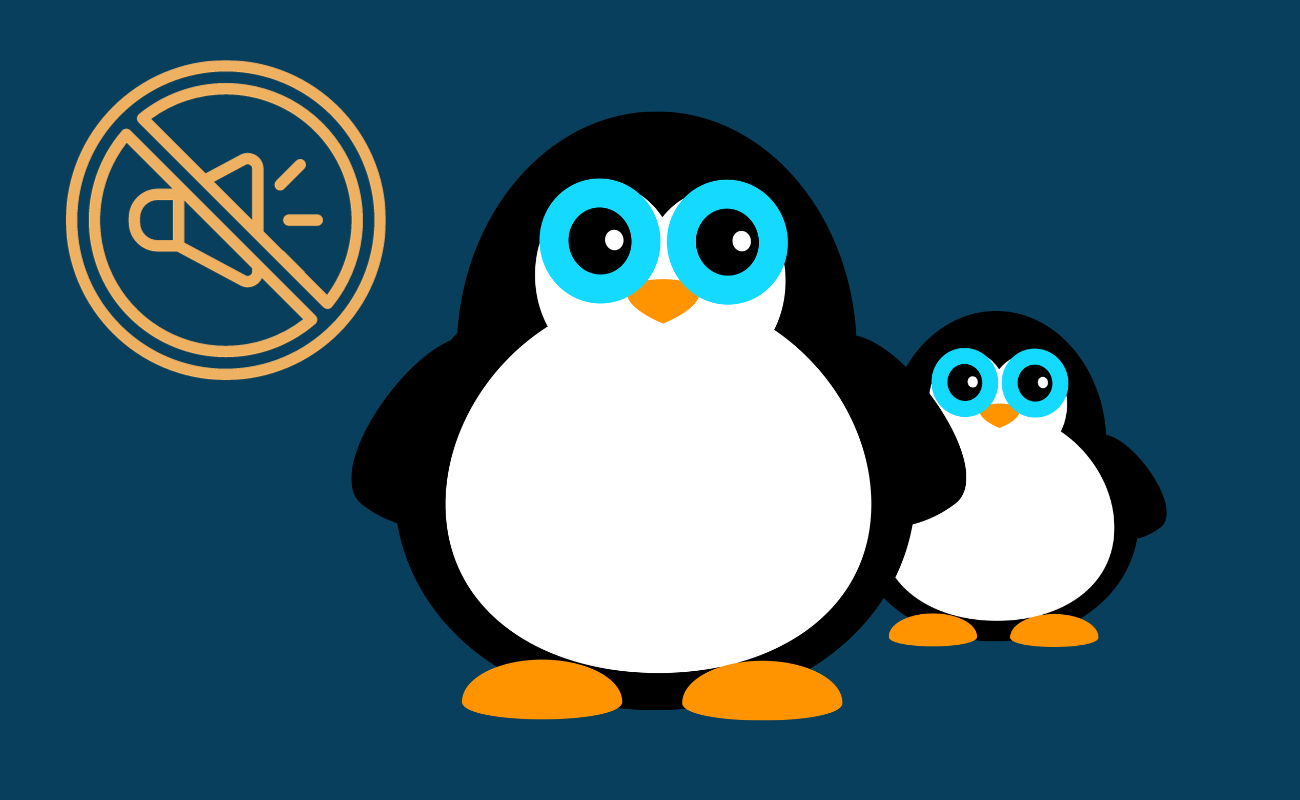
Day 7 - Hide
Code the little penguin to hide when it is noisy.

Day 18 - Tree lights
Code light patterns on the Christmas tree.
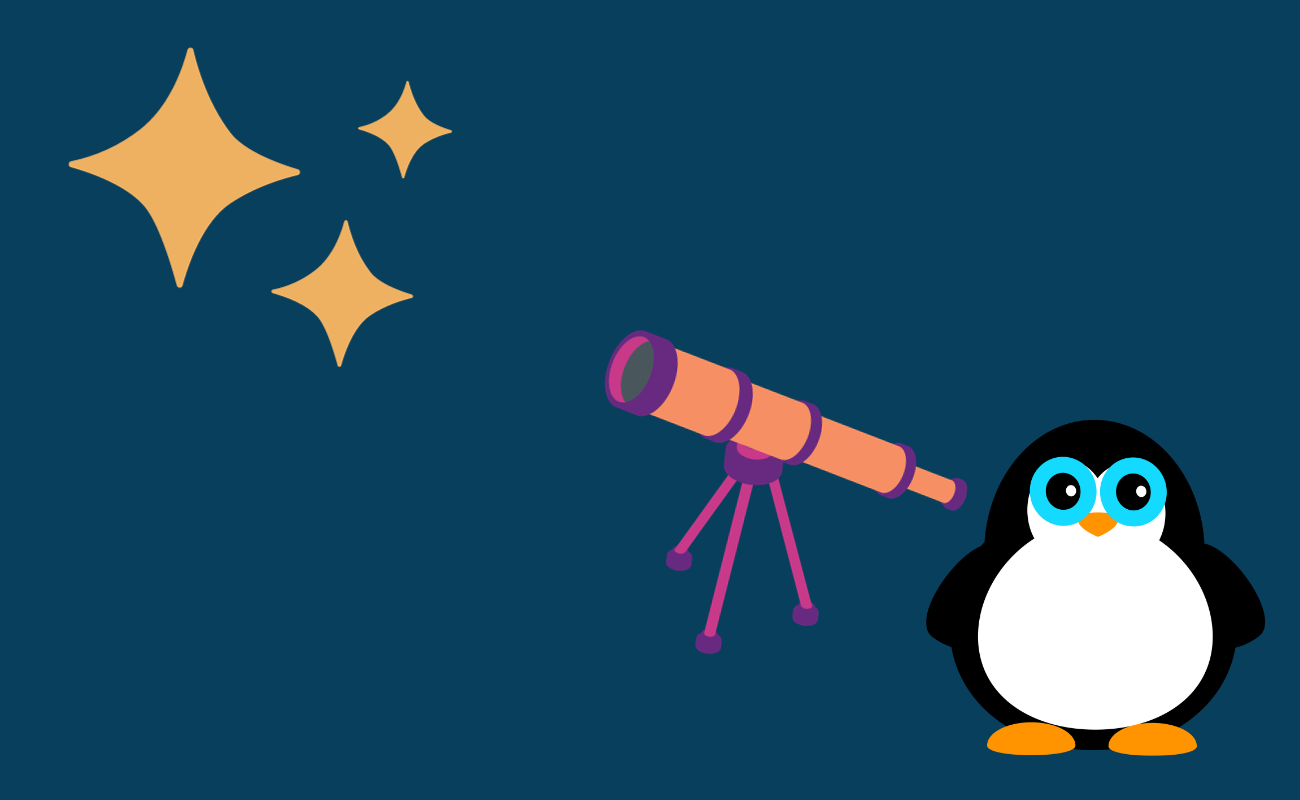
Bonus - star puzzle
Find stars in Scratch costumes and backdrops.
