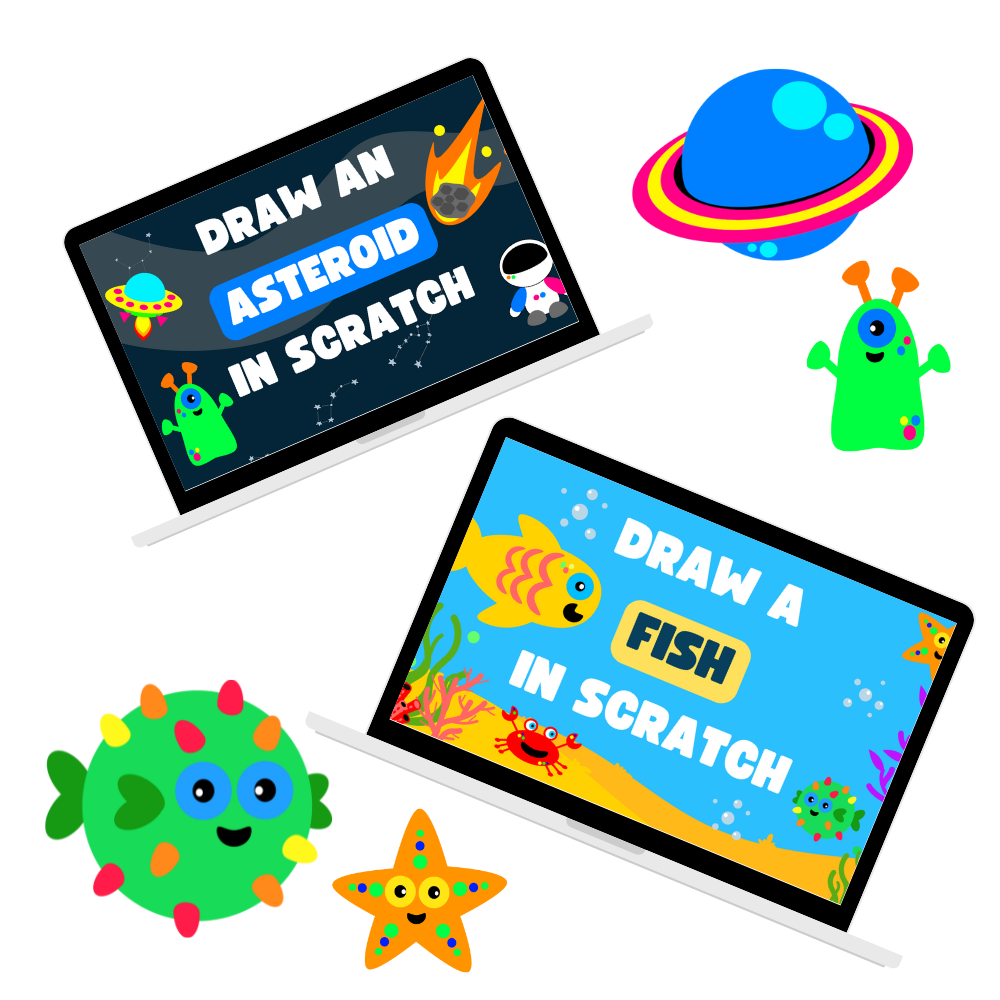
digital artist projects
In our first series of projects, young people use step-by-step instructions to design their own characters.
The projects use the Paint editor within the Scratch programming environment. The characters can then be saved as static art or coded to create stories, animations, and games.
Each project has a downloadable ‘I am a Digital Artist’ certificate to celebrate their new 2D Character Design skills.
do you have downloadable instructions?
Yes! Each of our Digital Artist projects comes as a downloadable pdf or a fully controllable video. The pdfs can be accessed via the ‘Open Instructions’ button on each project page.
how should i use the projects in a session?
The project instructions can be used as a standalone digital art activity. You can also create a collaborative Scratch scene with all of the characters created by your young people.
Our digital artist Books
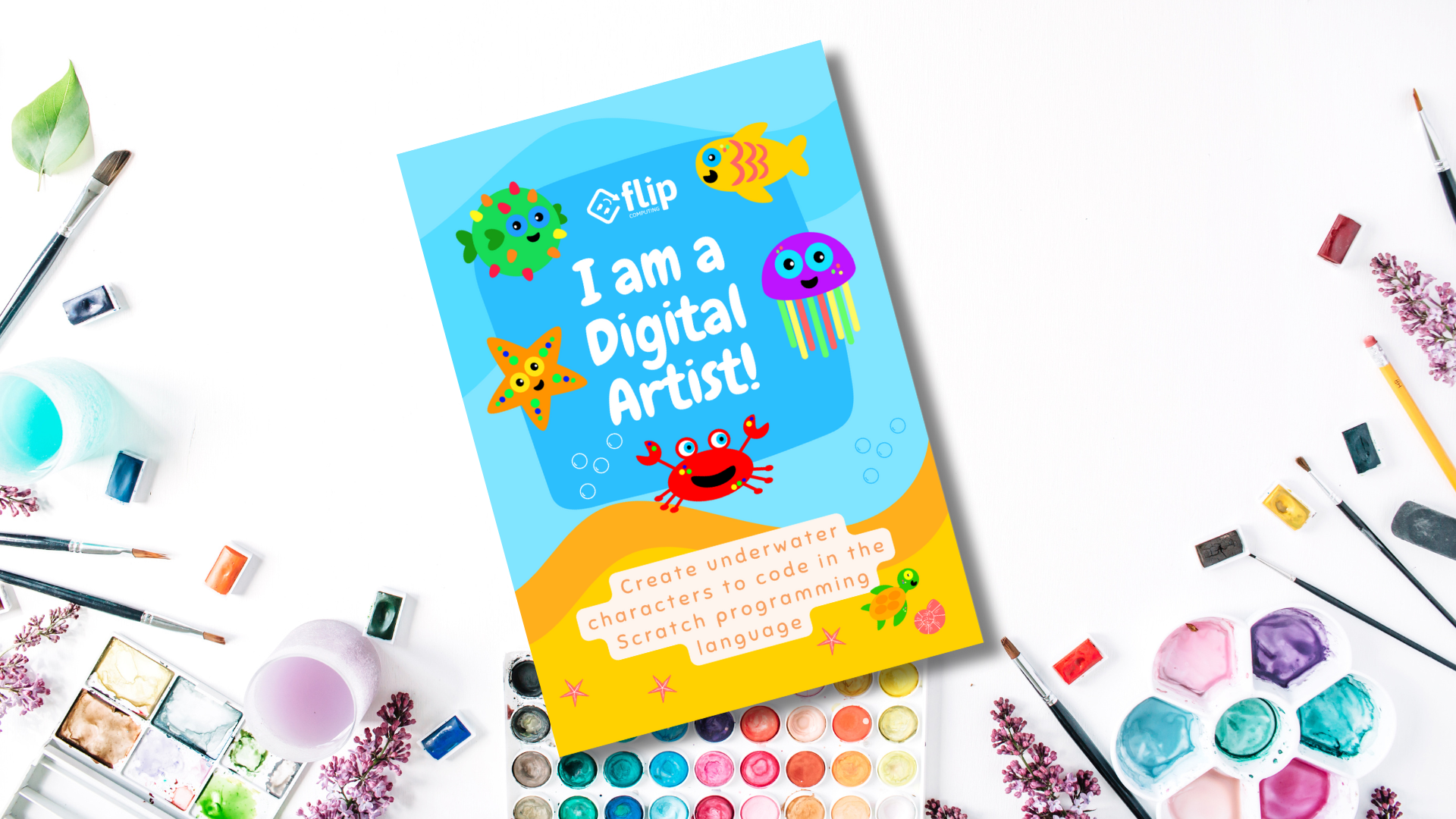
I am a digital artist - underwater
Perfect for young digital artists who have never used Scratch before, or those who have only used Scratch to code characters from the gallery.
This beginner digital artist book will teach your child how to draw cool underwater characters in no time!

I am a digital artist - space
Our second book from the ‘I am a digital artist’ series. This time, young people can use the Scratch costume editor to create characters from space!
This is the perfect addition for a coding club to support young coders and digital artists with Scratch.

"Unplugged activities for your coding or stem club" book
This book will be a valuable addition to your club library and is jam-packed with activities to get makers collaborating, moving, making music, storytelling, solving puzzles and much more.
All of these activities are unplugged and don’t require a computer or specialist equipment to run. Any resources required are low-cost and are typically available in a school, community venue, or home.
Try out our nine sample activities below. They can all be found in our “101 Unplugged Activities for your Coding or STEM Club” book.
























